Unlocking Your Audience: How to Leverage Spotify for Artists
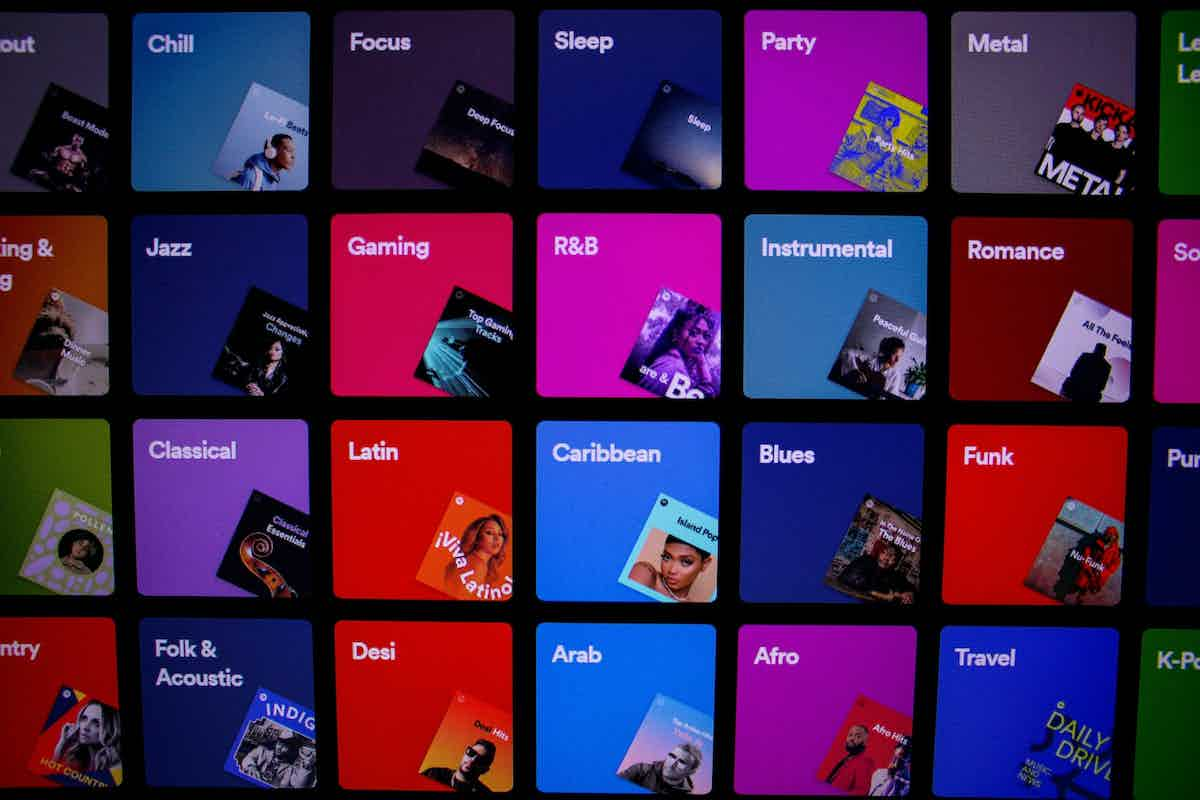
Table of Contents
Spotify for Artists is a powerful tool that allows musicians to take control of their presence on Spotify, the world’s leading music streaming platform. With Spotify for Artists, musicians can manage their music and profile on the platform, track streaming metrics, promote their music, and monetize their work. Whether you’re a new artist just starting out or an established musician looking to grow your fanbase and increase your revenue, Spotify for Artists is an essential tool for success in today’s music industry. In this article, we will explore the features of Spotify for Artists and provide you with tips and best practices for maximizing your music’s impact on the platform.
Introduction
Spotify for Artists is a free platform designed specifically for musicians and their teams to manage their profiles, track streaming metrics, and promote music on Spotify. This platform provides valuable insights about your listeners, including their ages, locations, and genders. You can use this information to make informed decisions about your music promotion strategies. Spotify for Artists is an essential tool for anyone looking to maximize their impact on Spotify, and it offers a range of features that can help you grow your fanbase and monetize your music. With Spotify for Artists, you can take control of your music career and make data-driven decisions that will help you succeed in the music industry.
Setting up a Spotify Artist Profile
Spotify for Artists is a platform that allows you to manage your music and profile on Spotify. Setting up your artist profile on Spotify is the first step to getting started with Spotify for Artists. Here’s how you can set up your artist profile:
- Go to artists.spotify.com and click “Get Access.”
- Sign in using your existing Spotify account or create a new one if you don’t have one already.
- Follow the steps to claim your artist profile on Spotify. You will need to provide basic information such as your artist name, bio, profile picture, and links to your social media and website.
- After claiming your profile, you can start using the Spotify for Artists platform to manage your music and profile on Spotify.
To optimize your artist profile on Spotify, here are some best practices that you can follow:
Use a High-Quality Profile Picture
Your profile picture is one of the first things that people will see when they come across your music on Spotify. Make sure that your profile picture is of high quality and represents your brand or image.
Write a Compelling Bio
Your bio is an opportunity to tell your story and connect with your listeners. Make sure that your bio is well-written, engaging, and accurately represents your music and influences.
Link Your Social Media and Website
Linking your social media and website to your artist profile on Spotify can help you connect with your fans and grow your following. Make sure to include links to your social media accounts and website in your profile.
By following these best practices, you can optimize your artist profile on Spotify and make a strong first impression on your listeners.
Understanding Spotify Streaming Metrics
Spotify for Artists provides valuable metrics and insights to help you track and analyze your music’s performance on the platform. Keeping track of these metrics can help you understand which songs are resonating with your audience and make data-driven decisions about your music promotion strategies. Here are some key metrics to pay attention to:
Streams
Streams refer to the number of times your songs have been played on Spotify. By tracking your streams over time, you can gain insights into which songs are popular and which need more attention. This can help you make data-driven decisions about music promotion strategies and which songs to focus on.
Listeners
Listeners are the number of unique users who have played your songs on Spotify. By tracking your listener count over time, you can get a better understanding of how many people are engaging with your music. You can use this information to identify which songs or releases are most popular and to make informed decisions about how to grow your fanbase.
Followers
Followers are the number of users who have followed your artist profile on Spotify. By growing your follower count, you can increase your reach and build a more engaged fanbase. This can help you promote your music more effectively and increase your chances of getting added to popular playlists.
Playlists
Playlists refer to the number of times your songs have been added to playlists on Spotify. By tracking your playlist count and analyzing which playlists are driving the most streams and followers, you can make data-driven decisions about how to promote your music on the platform. This can help you identify which playlists to target for your next release and how to approach curators for playlist consideration.
By understanding and tracking these key metrics, you can gain valuable insights into your music’s performance on Spotify. This can help you make informed decisions about how to grow your fanbase and maximize your music’s impact.
Promoting Music on Spotify
After setting up your artist profile and understanding your streaming metrics, it’s time to promote your music on Spotify. Here are some tips to help you get started:
Utilize social media and other online channels to get more plays and followers
Promoting your music on social media, email newsletters, and other online channels is one of the best ways to get more plays and followers on Spotify. You can also collaborate with other artists and curators on Spotify to reach new audiences.
Keep your artist profile up-to-date
Make sure your artist profile is current with your latest releases, images, and bio. This will help you attract new listeners and keep your existing fans engaged.
Pitch your music for playlist consideration
Use Spotify for Artists to pitch your music for playlist consideration. This is a fantastic way to get your music in front of new listeners and increase your streams and followers.
Use data to make informed decisions
Spotify for Artists provides valuable insights about your listeners, such as their locations, ages, and genders. Use this information to make data-driven decisions about your music promotion strategies. For example, if a significant portion of your listeners are based in a particular city, consider targeting that location for live shows or promotional events.
Collaborate with other artists and curators on Spotify
Collaborating with other artists and curators on Spotify can help you reach new audiences and grow your fanbase. Look for opportunities to connect with other musicians in your genre, and consider pitching your music for playlist consideration to curators who have a similar audience.
Use Music Promotion Tools
Aside from Spotify for Artists, there are also other music promotion tools that you can use to amplify your music’s reach. There are social media platforms like TikTok and Instagram that can help you gain more followers and spread your music to a wider audience.
By utilizing these tips, you can maximize your music’s potential on Spotify and reach new listeners.
Monetizing Music on Spotify
Spotify for Artists allows musicians to monetize their music on the platform in several ways. Here’s what you need to know:
Streaming royalties
When your music is streamed on Spotify, you earn royalties based on the number of streams and your revenue share. Spotify pays out royalties to rights holders, who then distribute the earnings to the artists and their teams. To estimate your earnings, Spotify provides a calculator tool on its website.
Advertising revenue
If your music is included in Spotify’s ad-supported tier, you can earn revenue from advertising impressions. This is a great way to monetize your music even if you don’t have a large following yet. To maximize your earnings from advertising revenue, consider collaborating with brands and businesses that align with your music style and values.
Maximizing revenue
To maximize your revenue on Spotify, you can try the following:
- Make sure your music is available on all the major streaming platforms to maximize your reach and exposure.
- Promote your music on social media and other online channels to increase your fanbase and engagement.
- Collaborate with other artists and curators on Spotify to get your music featured in playlists and reach new audiences.
- Use Spotify for Artists to update your artist bio, images, and release information to keep your profile up-to-date and engaging for your fans.
- Consider using Spotify for Artists to pitch your music for playlist consideration to increase your visibility and plays.
By using these strategies, you can increase your revenue potential on Spotify and establish yourself as a successful musician on the platform.
Advanced Features of Spotify for Artists
Spotify for Artists provides advanced features that will help you level up your music promotion and monetization strategies. Here are some of these features that you can explore:
Manage your releases
Spotify for Artists allows you to create and manage your releases on Spotify. You can set release dates, add artwork, and tracklists. Moreover, you can use this feature to pitch your releases for playlist consideration, which is an excellent way to get your entire album or EP in front of new listeners.
Pitch your music for playlists
Apart from pitching your individual songs, you can also pitch your releases for playlist consideration. This way, you may increase your chances of getting your music featured on Spotify’s top playlists.
Gain insights about your listeners and grow your fanbase
Spotify for Artists provides valuable insights about your listeners, including their locations, ages, and genders. You can use this information to understand your audience better and create targeted advertising campaigns on social media and other online channels to grow your fanbase.
Manage your profile and track your performance
You can use the artist dashboard to manage your Spotify profile and track your performance on the platform. You can update your bio, profile picture, and header image and see how your songs are performing in terms of streams and listeners.
Connect with your fans
Spotify for Artists allows you to connect with your fans directly. You can use the “Artist’s Pick” feature to promote a song or playlist and the “Concerts” feature to promote your shows and tour dates.
By using these advanced features of Spotify for Artists, you can take your music career to the next level, expand your fanbase, and monetize your music effectively.
Tips for Maximizing Your Music’s Impact on Spotify
If you want to make the most of your music on Spotify, there are a few tips you can follow to increase your exposure and grow your fanbase.
Use data to inform your music promotion strategies
Spotify for Artists provides valuable insights about your listeners, such as their locations, ages, and genders. You can use this information to make data-driven decisions about your music promotion strategies. For instance, if you notice that a significant portion of your listeners are based in a particular city, consider targeting that location for live shows or promotional events.
Collaborate with other artists and curators on Spotify
Collaborating with other artists and curators on Spotify is a great way to reach new audiences and grow your fanbase. You should look for opportunities to connect with other musicians in your genre and consider pitching your music for playlist consideration to curators who have a similar audience.
Keep your artist profile up-to-date
Keeping your artist profile up-to-date with your latest releases, images, and bio is crucial for attracting new listeners and keeping your existing fans engaged. Therefore, you should make sure to update your profile regularly with new content and information to keep your music top of mind for your followers.
Pitch your music for playlist consideration
Pitching your music for playlist consideration on Spotify can help you get your music in front of new audiences and increase your streams and followers. You can use Spotify for Artists to submit your music for playlist consideration, and make sure to include a compelling pitch that highlights the unique qualities of your music.
Create engaging content for your listeners
Creating engaging content for your listeners, such as behind-the-scenes videos, live performances, and exclusive interviews, can help you build a deeper connection with your audience and keep them engaged with your music. You should consider partnering with other artists or influencers to create collaborative content that appeals to a wider audience.
Conclusion
In conclusion, Spotify for Artists is an essential tool for musicians looking to grow their fanbase, track their streaming metrics, and monetize their music on Spotify. By setting up your artist profile, optimizing it for search, and promoting your music on Spotify, you can take your music career to the next level.
It is important to understand the streaming metrics on Spotify, as they can help you evaluate your music’s performance, identify trends, and make informed decisions on how to promote your music. Use Spotify for Artists to track your streaming metrics and gain valuable insights into your listeners’ behavior and preferences.
Furthermore, Spotify can be used to monetize your music through streaming royalties and advertising revenue. Take advantage of the various monetization options available on Spotify and maximize your revenue.
With Spotify for Artists, you can also access advanced features such as creating and managing releases, pitching your music for playlist consideration, and collaborating with other artists and curators on Spotify. These features provide you with more opportunities to grow your fanbase and reach new listeners.
In summary, Spotify for Artists is a one-stop solution for managing your music on Spotify. Sign up for Spotify for Artists today and start maximizing your music’s impact!
Recent Posts
Recent Comments